Logitech G Hub Revolutionizing Gaming Experience
Logitech G Hub is a powerful innovative software platform designed to enhance the gaming experience for users of Logitech G products. Launched by Logitech a brand known for its premium gaming peripherals G Hub serves as the command center for managing and customizing these devices. From fine-tuning gaming mice and keyboards to adjusting lighting and audio settings G Hub brings all the control to one place making it indispensable for gamers who want the best out of their equipment.
In this article we’ll delve into the key features benefits and how Logitech G Hub works providing insight into why it has become such an integral part of modern gaming setups.
Key Features of Logitech G Hub
Logitech G Hub is packed with features that allow users to fully customize and optimize their gaming gear. Here are some of the most notable aspects of the software:
1. Device Customization
Logitech G Hub allows users to personalize settings for Logitech G products such as mice keyboards headsets and more. Through the software you can configure mouse DPI set custom keybindings and assign macros to specific buttons. This customization extends to different profiles meaning you can set different configurations for different games or applications. For example you can set your gaming mouse to have specific sensitivity levels for a first-person shooter and a different profile for a strategy game where precision is more critical.
2. RGB Lighting Control
One of the most beloved features among gamers is the ability to control RGB lighting. G Hub offers a wide range of lighting options from solid colors to dynamic lighting effects that sync with in-game events. The software provides synchronization across multiple devices ensuring that your keyboard mouse and other peripherals are all glowing in harmony. Additionally you can save and share lighting profiles with the Logitech G community or download preset configurations from others.
3. Audio Settings
Logitech G Hub also lets you manage and fine-tune your audio settings if you own a Logitech G headset. The software gives access to advanced equalizer settings surround sound adjustments and microphone controls. With these tools you can ensure that the sound is optimized for each game or media experience delivering rich immersive audio that enhances your overall gaming environment.
4. Game-Specific Profiles
One of the standout features of Logitech G Hub is its ability to detect the games you are playing and automatically switch to the appropriate profile. This feature saves gamers time and ensures that they are always using the optimal settings for each game. Profiles can be created and adjusted manually or downloaded from the extensive community library. You can even share your own custom profiles with other gamers contributing to the ever-growing community of users.
5. Integration with Streaming Tools
Logitech G Hub integrates seamlessly with various streaming platforms and software such as OBS Studio. Streamers can assign functions like switching scenes controlling audio or starting a recording directly to their gaming peripherals. This integration streamlines the streaming process and enhances the experience for both the streamer and the audience.
Benefits of Using Logitech G Hub
1. Improved Gaming Performance
The primary benefit of using Logitech G Hub is the improved performance it brings to gaming peripherals. Gamers can achieve greater precision and efficiency by fine-tuning their devices to match their unique play style. Customizable settings such as DPI adjustments and key bindings help players respond faster and more accurately, giving them a competitive edge in fast-paced games.
2. User-Friendly Interface
Logitech G Hub offers an intuitive and easy-to-navigate interface. Even users new to gaming customization will find it simple to adjust settings, create profiles, and manage their devices. The clean layout ensures that all the essential features are easily accessible, making the user experience seamless.
3. Community and Sharing
The built-in community feature is a huge plus for those looking to find and share custom profiles. If you’re playing a popular game, chances are someone has already crafted the ideal setup that you can download and use. Likewise, if you’ve designed a unique profile that improves gameplay, you can contribute it to the G Hub community for others to try.
4. Cross-Device Synchronization
The ability to synchronize settings across multiple Logitech G devices enhances the gaming experience. Whether it’s creating a uniform lighting setup or ensuring that key bindings are consistent across your mouse and keyboard, G Hub provides a comprehensive solution to manage all your devices from a single platform.
How Logitech G Hub Works
Getting started with Logitech G Hub is straightforward. Here’s a simple guide:
- Download and Install
First, download Logitech G Hub from the official Logitech website and install it on your computer.
- Connect Your Devices
Once the software is installed, it will automatically detect any connected Logitech G devices.
- Customize Settings
Navigate through the software to adjust settings for each device. Customize lighting, key bindings, DPI, audio, and more to match your preferences.
- Save Profiles
Create custom profiles for different games or tasks. You can assign specific configurations to launch automatically when a particular game starts.
- Explore the Community
Browse and download profiles shared by other gamers or share your own.
Conclusion
Logitech G Hub is a comprehensive software platform that significantly enhances the functionality of Logitech G devices. With its wide range of customization options, intuitive interface, and integration with popular games and streaming tools, G Hub is an essential tool for any gamer looking to optimize their gaming experience. Whether you’re a casual player or a professional esports competitor, Logitech G Hub provides the tools you need to perform at your best, making it a must-have for any serious gamer.






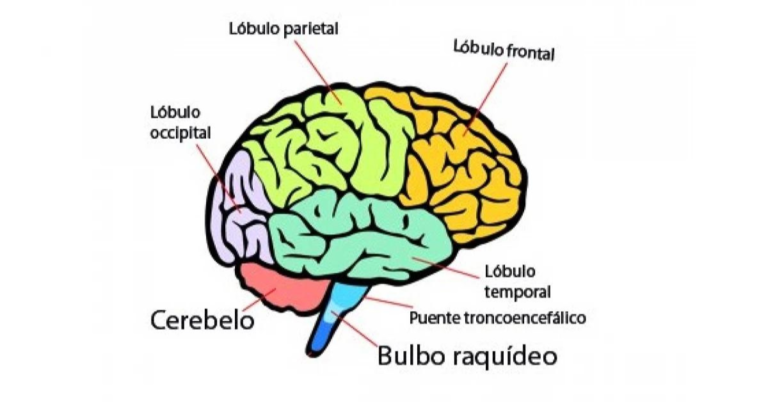

One Comment